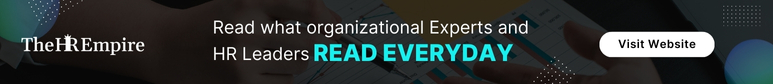A heat map provides information about the parts of a web page that are receiving the most attention in a way that is easy to understand and act upon. The most popular areas of a website are depicted on a heat map using a warm-to-cool color range. Heat maps can be considered a type of visual storytelling. You can quickly understand visitor behavior by creating a heat map.
Heatmaps help marketers and social media professionals to a great extent. Here are 4 types of heatmaps to know about.
Multiple Uses of Heatmaps
There are many uses of heatmaps, some of which are:
- Realizing what parts of the page they find most interesting and what objects visitors notice first by analyzing behavior;
- Knowing what is and is not important and ignored for a user on your page;
- Making data-based changes to your website design and structure;
- Seeing if people click on the call-to-action buttons;
- Predicting what causes distractions and friction;
- Observing when and from where do people abandon the page;
- Making optimal user experience (UX) decisions, and more.
4 Important Types of Heatmaps
Heatmaps come in a variety of sizes and shapes, and they’re a great way for marketers to track how visitors respond to their website over time and learn how they feel about the site’s design, user experience, and other factors. A heatmap is just another graphical representation, and while they might seem intimidating at first, they aren’t hard to grasp if you know how to evaluate them.
With the aid of the tools at your disposal, you can even make your own heatmap so that you can identify which areas of your website need attention and which do not. There are many different heatmaps, and you may use them separately or in combination. Here are 4 significant and popular examples.
Link Heatmap
This is the heatmap that is most frequently used in SEO circles. Links to previously visited pages are shown, and when the mouse lingers over each one, the heatmap’s color changes. The best way to use links in heatmaps is to provide different information about any inbound links that a webpage may have. This may be combined with your scroll map tools to highlight your website’s most visited pages, including your index page.
For SEO experts who want to emphasize a page’s organic linking patterns and show the content relevance of incoming links to assist search engine algorithms in recognizing a page’s relevance and what keywords are used in the anchor text of a link, link heat mapping is particularly helpful.
Click Heatmap
This heatmap may be used to determine the proportion of your audience that clicks on various links. The landing page of your website, for instance, can receive a lot of clicks per page. This page may lead readers to other areas of your website where they will spend more time or it may have a lot of advertisements on it. By monitoring clicks, you may determine which parts of your website are popular with visitors and make changes there. This has a huge impact on landing page optimization.
Each click corresponds to a spot on the heatmap, allowing you to see exactly on which page your visitors are clicking on your links. By examining where users have clicked on your website, you can use this knowledge to enhance the material they view and put tactics into place to make your sites more engaging.
Scroll Heatmap
To graphically show how far down a page your visitors have scrolled, scroll heatmaps employ various colors. On the heatmap, you can see how many users have really navigated to a particular region by hovering your mouse over it. This makes it simple to determine whether any crucial information is buried too far down the page and whether your visitors are being persuaded to scroll up or down.
As a result, it indicates which sections the majority of your users spend time in.
AI-Generated Heatmaps
AI-generated attention heatmap is a visual representation of user attention data created by a software algorithm. Also known as eye-tracking heatmaps, show which areas of the visual materials people are likely to view the most and the least. Usually, it focuses on simulating the first 3-5 seconds of user attention on a website. This technology can predict precisely where people will look when engaged with the presented content with up to 95% accuracy.
When compared to the usability and cost-effectiveness of the conventional eye-tracking methods, the AI-generated heatmaps based on predictive eye tracking have numerous benefits. This is a far more affordable solution that enables marketers to quickly make data-driven decisions. It enables you to quickly assess any website, regardless of how popular it is.
Author - Smriti Rajan
Smriti Rajan comes from a political science and literature background, having an immense passion for writing across varied topics. She has written several articles and blogs for diverse audiences worldwide. She has produced several research publications, policy frameworks, and opinion pieces for think tanks, government institutions and corporates. Alongside this, she writes for a large Fortune 500 clientele and is a key contributing writer for Wikistrat on their EMEA desk. Currently, she resides in India.